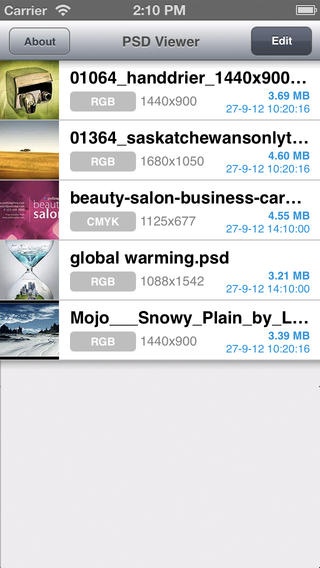PSD Viewer for Photoshop 1.1
Free Version
Publisher Description
* Free Lite version of PSD Viewer. This version doesn't include all features from full version. Please read below why consider full version. * Opening Adobe Photoshop PSD document files on iPhone? Impossible? Until now. When you install PSD Viewer on your iPhone you will be able to open PSD files from Mail, Safari or any other application that supports opening files in external utilities like Dropbox, Box, SkyDrive or ownCloud. * PSD Viewer will run on your iPhone (takes advantage of Retina display) and on your iPad as well. * PSD Viewer is using ISO standard color management to properly display any PSD file. * Currently supported color models are Grayscale, RGB, CMYK and CIE Lab in both 8 and 16-bit variants [Features available in full version] Download full version here: http://goo.gl/m6UuP * All previously opened PSD files are archived for faster access inside the PSD Viewer. * Batch image viewing for all previously archived images. * Show off your PSD files and transfer them to your device using either built-in HTTP server or iTunes File Sharing * Thumbnail or list view for all files * Organize your PSD files into Folders, move or delete files * Share rendered PSD files using AirDrop, Messages, Twitter, Facebook or by printing them * Convert any PSD file to JPEG/PNG and share it using E-Mail or save it to Saved Photos Album * iTunes File Sharing support for files uploading from your computer * Landscape view * Histogram view * Canvas position and scale preview
Requires iOS 4.3 or later. Compatible with iPhone, iPad, and iPod touch.
About PSD Viewer for Photoshop
PSD Viewer for Photoshop is a free app for iOS published in the System Maintenance list of apps, part of System Utilities.
The company that develops PSD Viewer for Photoshop is Pavel Kanzelsberger. The latest version released by its developer is 1.1.
To install PSD Viewer for Photoshop on your iOS device, just click the green Continue To App button above to start the installation process. The app is listed on our website since 2011-02-10 and was downloaded 10 times. We have already checked if the download link is safe, however for your own protection we recommend that you scan the downloaded app with your antivirus. Your antivirus may detect the PSD Viewer for Photoshop as malware if the download link is broken.
How to install PSD Viewer for Photoshop on your iOS device:
- Click on the Continue To App button on our website. This will redirect you to the App Store.
- Once the PSD Viewer for Photoshop is shown in the iTunes listing of your iOS device, you can start its download and installation. Tap on the GET button to the right of the app to start downloading it.
- If you are not logged-in the iOS appstore app, you'll be prompted for your your Apple ID and/or password.
- After PSD Viewer for Photoshop is downloaded, you'll see an INSTALL button to the right. Tap on it to start the actual installation of the iOS app.
- Once installation is finished you can tap on the OPEN button to start it. Its icon will also be added to your device home screen.